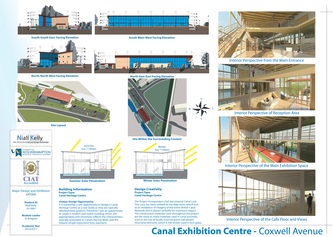- Home
- About
- Software
- Tutorials
- Google Sketchup Tutorials>
- Sketchup Hip Roof Technique
- Sketchup: Advanced Copy Tools
- Sketchup: Basic Animation Tecnique
- Sketchup: Scaffold Creation Tutorial
- Sketchup: Construction Sequence Animation Tutorial
- Sketchup : Lathe Technique - Follow Me Tool
- Sketchup - Cone Creation Tutorial
- Sketchup - Sphere Creation Tutorial
- Sketchup - Volumetric Diagram using 3D Text
- Tutorial - Sketchup to Kerkythea Clay Rendering Technique
- Header Image Creation Tutorial, Revit and Photoshop
- Adobe Illustrator Tutorial Series>
- Google Sketchup Tutorials>
- Your Thesis
- Portfolio Workshop
- Forum
- Blog
- Contact
Adobe Illustrator - Great for Presentation and Portfolio Creation
|
Adobe Illustrator is a vector based graphics creation and manipulation software. Adobe Illustrator is a drawing program which enables users to create technical illustrations, elaborate vector based drawings, graphics and page designs for print, the Internet and multimedia. It is typically used in the field of graphic design, as it incorporates many of the features found within Photoshop without the loss of quality which is synonymous with pixel based software when zoomed into a large scale.
Adobe Illustrator has multiple tools and concepts which allow for efficient workflow, such as custom workspaces, precise positioning, point alignment, live tracing etc. It also incorporates multiple other powerful tools, such as flexible brushing, stroke options, smoothing tools, path editing, as well as advanced typography features such as glyphs panelling, transparent text effects etc. There is also the ability to create 3d masses with live distortion, blending, shading effects, opacity and colour filters etc. Adobe Illustrator may be more appropriate for portfolio and presentation work as it works off of line based objects, which makes it more intuitive to move and stylise objects independently from other objects on the canvas space. However, to maximise the aesthetic qualities of any presentation or portfolio project, pixel based image manipulation should be done first within Photoshop and then imported into the Illustrator presentation. An Open-Source alternative for Adobe Illustrator is a program named Inkscape, which has many of the same features, functions and collaborative tools as Illustrator. |
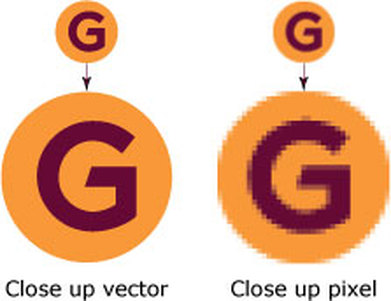 This image illustrates the difference between vector based graphic manipulation software and pixel based software packages. Vector based imagery does not suffer quality loss at a zoomed in scale. This often allows for crisper presentations but typically also has an increased filesize. Image sourced from http://www.bgraphicarts.com/sample/tech_illustration.html Download Section: Student Download - Adobe Illustrator: http://www.adobe.com/education/purchasing/education_pricing.html Free Download - Inkscape: http://inkscape.org/download/ |