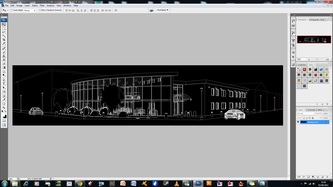- Home
- About
- Software
- Tutorials
- Google Sketchup Tutorials>
- Sketchup Hip Roof Technique
- Sketchup: Advanced Copy Tools
- Sketchup: Basic Animation Tecnique
- Sketchup: Scaffold Creation Tutorial
- Sketchup: Construction Sequence Animation Tutorial
- Sketchup : Lathe Technique - Follow Me Tool
- Sketchup - Cone Creation Tutorial
- Sketchup - Sphere Creation Tutorial
- Sketchup - Volumetric Diagram using 3D Text
- Tutorial - Sketchup to Kerkythea Clay Rendering Technique
- Header Image Creation Tutorial, Revit and Photoshop
- Adobe Illustrator Tutorial Series>
- Google Sketchup Tutorials>
- Your Thesis
- Portfolio Workshop
- Forum
- Blog
- Contact
Mini-Photoshop Tutorial: How "Software" Header Image was Created
The benefit of this kind of image creation is it illustrates the relationship between the technical aspects of the design and the final product to the client, which typically increases the client confidence and faith in the design team, as they an visually see how the project will be created from the technical data they have been presented with. Very quick, and rather effective,, not to mention subtle and stylish.
Images are in order - Click Images to enlarge and see tutorial.