- Home
- About
- Software
- Tutorials
- Google Sketchup Tutorials>
- Sketchup Hip Roof Technique
- Sketchup: Advanced Copy Tools
- Sketchup: Basic Animation Tecnique
- Sketchup: Scaffold Creation Tutorial
- Sketchup: Construction Sequence Animation Tutorial
- Sketchup : Lathe Technique - Follow Me Tool
- Sketchup - Cone Creation Tutorial
- Sketchup - Sphere Creation Tutorial
- Sketchup - Volumetric Diagram using 3D Text
- Tutorial - Sketchup to Kerkythea Clay Rendering Technique
- Header Image Creation Tutorial, Revit and Photoshop
- Adobe Illustrator Tutorial Series>
- Google Sketchup Tutorials>
- Your Thesis
- Portfolio Workshop
- Forum
- Blog
- Contact
Rendering Engines: How many is too many?
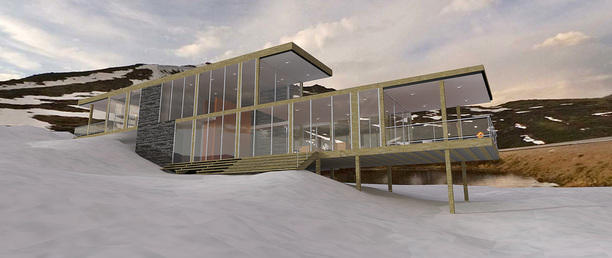
Sketchup-> Kerkythea Render. Copyright©2011 Niall Kelly
It seems in the world of 3D visualisation and Photo-Realistic graphics creation, there are far too many rendering software packages to genuinely know the pros and cons of all of the possible options. Ultimately, which ever render package you choose to use should be appropriate for your specific requirements. For example, you should ensure that you are completely aware of all of your requirements from a render software. Are your requirements purely architectural, or do you require detailed close-ups of elements for product design purposes? Varying software packages have varying abilities and results. Also, it is important that you find one which is compatible with your primary modelling package, so that the optimum results and workflow efficiency may be achieved for any given visual piece.
Rendering packages which I have had experience using include Kerkythea, 3DS Max and Vray. My experience with all these packages are somewhat limited, as typically I would utilise the internal rendering engine within Revit to create rendered still jpegs, as it requires little understanding of the ever expanding myriad of tools and options modern render packages incorporate, yet still remains highly capable at communicating a design and its respective materials to a client with ease.
However, this may not suit everyone, as their needs may be different. Therefore, it is recommended that you weigh up your requirements against the cost of the software, while still ensuring to maintain a balance between the rendering speed and rendering quality which your possible choice can achieve. Try not to sacrifice either one for the other, as they are both of equal importance and should be held in the same regard.
A list of multiple Rendering Packages may be found here, and honestly, I would still say it is less than half of whats actually available: http://en.wikipedia.org/wiki/List_of_3D_computer_graphics_software
Rendering packages which I have had experience using include Kerkythea, 3DS Max and Vray. My experience with all these packages are somewhat limited, as typically I would utilise the internal rendering engine within Revit to create rendered still jpegs, as it requires little understanding of the ever expanding myriad of tools and options modern render packages incorporate, yet still remains highly capable at communicating a design and its respective materials to a client with ease.
However, this may not suit everyone, as their needs may be different. Therefore, it is recommended that you weigh up your requirements against the cost of the software, while still ensuring to maintain a balance between the rendering speed and rendering quality which your possible choice can achieve. Try not to sacrifice either one for the other, as they are both of equal importance and should be held in the same regard.
A list of multiple Rendering Packages may be found here, and honestly, I would still say it is less than half of whats actually available: http://en.wikipedia.org/wiki/List_of_3D_computer_graphics_software
