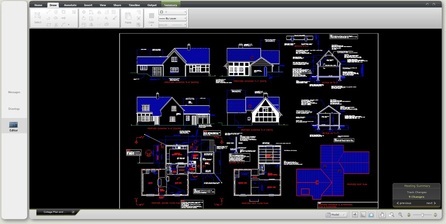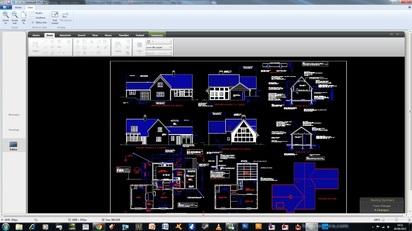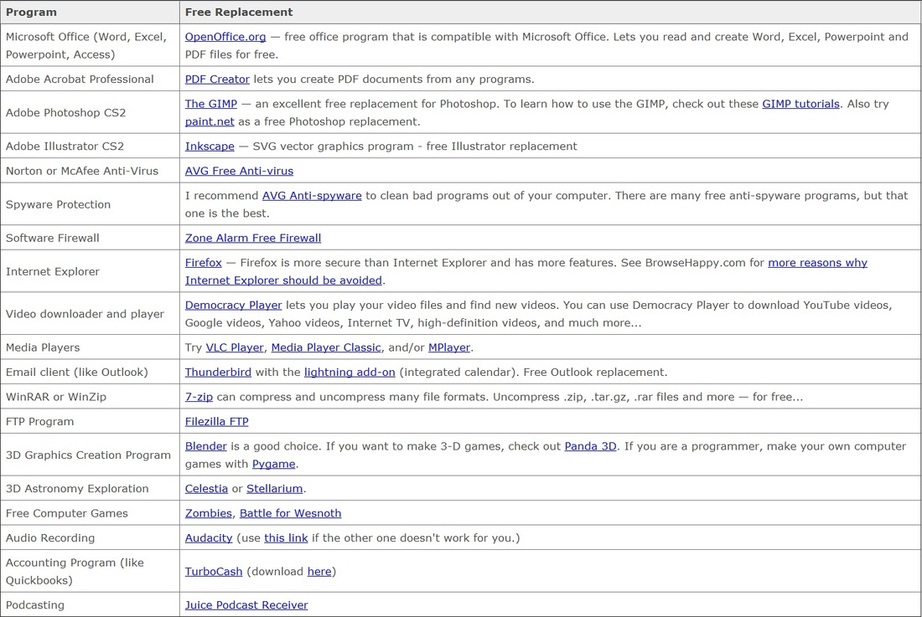- Home
- About
- Software
- Tutorials
- Google Sketchup Tutorials>
- Sketchup Hip Roof Technique
- Sketchup: Advanced Copy Tools
- Sketchup: Basic Animation Tecnique
- Sketchup: Scaffold Creation Tutorial
- Sketchup: Construction Sequence Animation Tutorial
- Sketchup : Lathe Technique - Follow Me Tool
- Sketchup - Cone Creation Tutorial
- Sketchup - Sphere Creation Tutorial
- Sketchup - Volumetric Diagram using 3D Text
- Tutorial - Sketchup to Kerkythea Clay Rendering Technique
- Header Image Creation Tutorial, Revit and Photoshop
- Adobe Illustrator Tutorial Series>
- Google Sketchup Tutorials>
- Your Thesis
- Portfolio Workshop
- Forum
- Blog
- Contact
Additional Useful Tools and Resources
Google Chrome Web Apps
The world of mobile and computer based apps has exploded in recent years which coincides with the development of smartphones and mobile tablet devices. This has shown developers how large a demand there is for micro-programs which typically do a small number of tasks, but well. This has brought about creation of Googles chrome browser and OS, which brings extremely fast browsing together with the functionality of light-weight web-apps. Here are some of the currently available Chrome Web apps available for free, which are useful for design students and professionals by just creating a google account.
Autodesk HomestylerAutodesk Homestyler is a Web-app for the Google Chrome Browser which allows people to create rough conceptual floor plans and define materials and furnishings quickly and easy. It incorporates a single amazing tool which makes it highly worth any designers attention, and that is the inbuilt rendering capabilities. It is achieved in the typical Autodesk manner, whereby you set a camera in the floor plan view and press render. The camera view is then sent to Autodesk and their in-house render boxes quickly provide the optimum ray-tracing and anti-aliasing necessary, and then send the result immediately to your Gmail inbox. Best part is, it is a completely free service, and the results are good enough to show any client what the interior of any given project may look like, very early on in the conceptual design stages. Client reassurance is invaluable, making this web-app a must have.
|
Autocad WS
|
Autocad WS is a Web App which has much of the same functionality of normal Autocad Software. It hosts a myriad of the usual tools, such as line, polyline, object snap, ortho, fillet, trim, extend, layers etc. meaning that it basically covers all the 2D CAD necessities. It also requires no software other than your browser/android device/apple os device to run and is free to anyone willing to sign up via email. It also allows for easy download of created files in the usual formats such as DWG, DXF . etc. It also incorporates another useful feature, which is the manner by which a file may be updated. It allows for multiple users to use one file, make the required alterations which will then show on the other users file also. The alterations are also tracked, so that at any point you can scroll back through any changes and see the progress of the project/revert back to an earlier composition. It is a very powerful tool, and is also a great means for you to store your CAD drafted files on the cloud so they may be accessed anywhere.
|
MS Paint!Ms Paint is a very lightweight digital drawing program available for windows users automatically, as it is typically built into the Windows operating systems. It has become an increasing easy to use tool, which has limited functionality but does the bare essentials very very well. My personal usage of the program consists of cropping screen captures and saving them as jpegs, or annotating images for tutorial purposes. It is very quick and reliable, and saves jpegs at a high quality but low filesize, which is a rarity in graphic creation/manipulation packages.
|