- Home
- About
- Software
- Tutorials
- Google Sketchup Tutorials>
- Sketchup Hip Roof Technique
- Sketchup: Advanced Copy Tools
- Sketchup: Basic Animation Tecnique
- Sketchup: Scaffold Creation Tutorial
- Sketchup: Construction Sequence Animation Tutorial
- Sketchup : Lathe Technique - Follow Me Tool
- Sketchup - Cone Creation Tutorial
- Sketchup - Sphere Creation Tutorial
- Sketchup - Volumetric Diagram using 3D Text
- Tutorial - Sketchup to Kerkythea Clay Rendering Technique
- Header Image Creation Tutorial, Revit and Photoshop
- Adobe Illustrator Tutorial Series>
- Google Sketchup Tutorials>
- Your Thesis
- Portfolio Workshop
- Forum
- Blog
- Contact
Google Sketchup - It's nearly too useful!
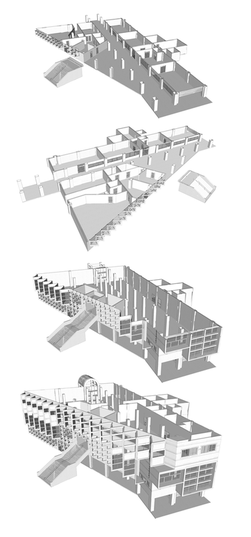
As is typical of Google, they took a concept developed by another company, created an improved version of it and released it as free open source software to the masses. Google Sketchup is undeniably the most used 3D modelling software in the world at present. It is extremely intuitive to use, with simple push/pull gestures which represent what used to be tedious text extrusion submissions. Therefore, the culmination of intuitive easy model massing and manipulation, with a feature rich ever expanding array of commands and plugins makes for one of the most powerful and diverse modelling programs available today - yet amazingly it remains free! The secret behind the success of Google Sketchup is that the program remains open source, meaning that the program code is left easily accessible for third party developers to create additional supplementary code which increases the functionality of the software. The new code is then made available for the public to download and add to the existing program files. There are more features and plugins than I care to explain, but all I can suggest is that it really is a must for any design, engineering or art student, as the software has proved itself to be literally limitless. If you would like to get a grasp of what Sketchup is capable of, I would suggest you click on the link below which shows all the plugins which Google hosts on their site for download. Then, you should multiply that number by about 10-15 at least, which will allow for third party developers and you get some understanding of the vast functionality, diversity and efficiency this software can bring to your workflow.
Download it and play with it for 60 minutes. You wont regret it, as it can literally aid you in any aspect of your studies, from simple perspectives to conceptual massing, from IES environmental analysis to photo-realistic rendering and animation.The Following is an example of a single quick project I did in the early years of my study, whereby I had to recreate an existing building as a digital 3D model and create photo-realistic renderings which closely resembled an existing photo. I allowed myself one day for the whole project, as I wished to also show the power and efficiency of modern day free design software packages.
Download it and play with it for 60 minutes. You wont regret it, as it can literally aid you in any aspect of your studies, from simple perspectives to conceptual massing, from IES environmental analysis to photo-realistic rendering and animation.The Following is an example of a single quick project I did in the early years of my study, whereby I had to recreate an existing building as a digital 3D model and create photo-realistic renderings which closely resembled an existing photo. I allowed myself one day for the whole project, as I wished to also show the power and efficiency of modern day free design software packages.
The above image is the final submission board for this small project, and as you can see the combination of Google Sketchup, Kerkythea Rendering Plugin and Gimp still made a professional grade, simplistic presentation - which cost nothing and was created in a third of the time - Copyright© 2011 Niall Kelly
The video above is the respective Animation made using Kerkythea free software combined with Windows Live Movie Maker. Its not the most interesting video but just wanted to illustrate the ease of transisting from sketchup basic styles to actual photo-realistic quality animations. Also, remember that this was nearly three years ago, so the software available now is more capable of getting even better results in much less time. - Copyright© 2011 Niall Kelly
|
Download Section:
Sketchup Free Download Link: http://sketchup.google.com/download/gsu.html Google Plugins Download Link: http://sketchup.google.com/intl/en/download/plugins.html Sketchup Video Tutorials Link: http://sketchup.google.com/intl/en/training/videos.html Windows Live Movie Maker Download Link: http://explore.live.com/windows-live-movie-maker?os=other Kerkythea Download Link: http://www.kerkythea.net/joomla/ |
|

